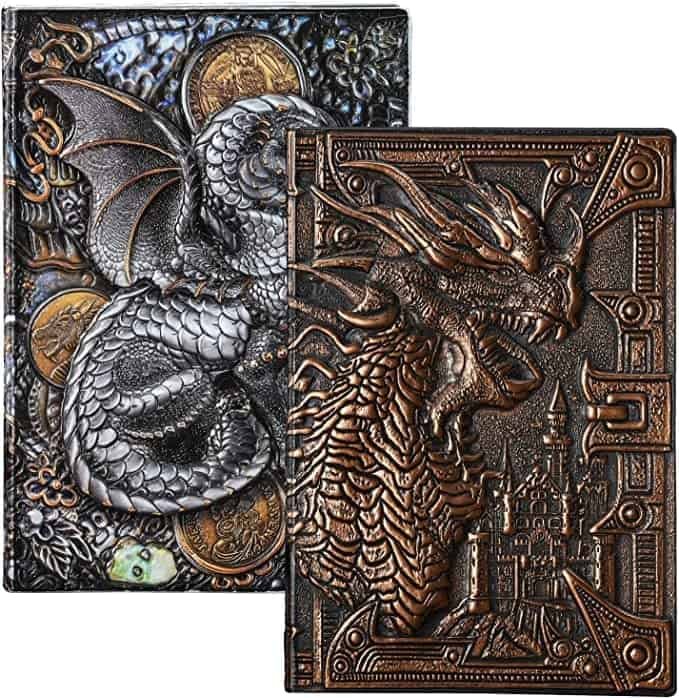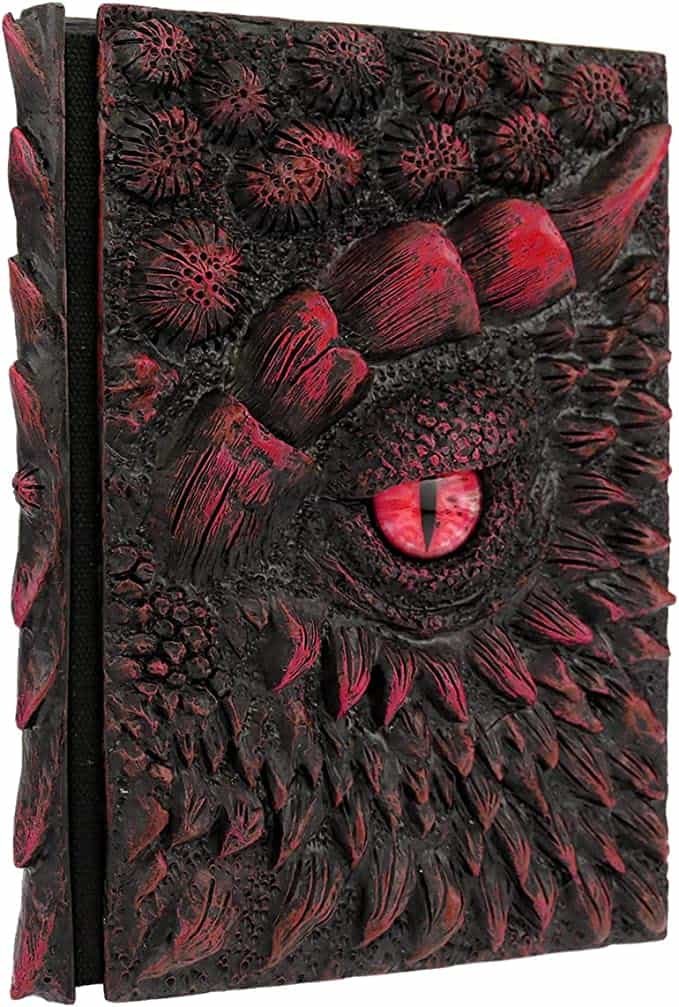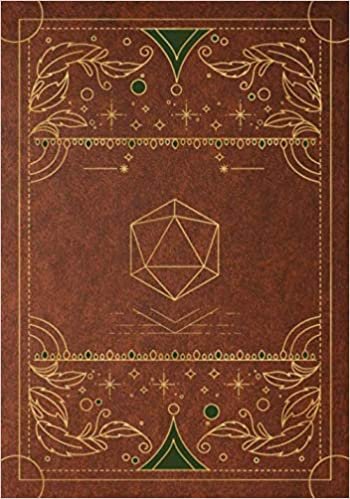Recently updated on May 30th, 2023 at 08:38 am
How does a D&D player or DM take effective notes? Depending on who you talk to, you’ll get different answers. Here’s how to organize DnD notes: The ideal approach to DnD note organization is to start with a logical structure that allows for quick notes during the campaign, organize D&D notes in a folder or app (Google Drive, OneNote, etc.), and review before playing again. Whether you’re a DM or a player, this will be highly effective.
Obviously, the above is a simplification of how to organize DnD notes, so click below to get started:
Table of Contents
How to Organize DnD Notes as a Player
Let’s be honest, note-taking isn’t the most sought-after job at the D&D table. Very few players will take D&D session notes, let alone look forward to it. And it makes sense, because it’s hard enough to be a good D&D roleplayer without having to keep track of minute details.
Setting up a logical structure, though, makes things much easier. I’ve split out this guide into player and DM organization, as well as popular tools to use.
Start with a solid D&D journal
The classic physical journal. This is an age-old solution to D&D notation. Using the tips above, a physical journal will allow you to notate what’s happening in your campaign. Just watch out for the hand cramps.
Here are some high quality leather journals to consider (that have relevant quotes for your DnD campaign):
ZYWJUGE Dragon Journal Notebook
MITO 2Pcs DND Writing Notebook
Create a categorization system
In D&D, there are a lot of types of information that can be recorded. To make your note-taking process easier, create a prioritized categorization system to add DnD session notes in for each section. Here are a few of the D&D note categories I use:
- Goals for current session
- Main story quest info
- Places
- Party
- NPCs
- Items
- General
- Miscellaneous
- End with recap and goals for next session
As you can see here, I always start with a few line items of goals for the current session that’s pulled from the previous section. I then set aside primary bullet points for high priority categories I’ve identified, ranging from main story quest information to miscellaneous items. From there, I end each note with a few bullet points to recap plot points and what I know we need to attempt to accomplish in our next session.
Some D&D adventures are so interesting, it’s important to keep track of all the intricate details!
Write down quick notes
A common mistake for D&D note takers is writing too much information down. If you write everything down, it’s difficult to know what’s actually important. At the end of the day, too much information is not very useful at all. So, again keeping in mind the categories above, create a cliff notes-style system where you quickly write down bullet points at a time. Here are a few things to keep in mind here:
- Write down the cliff notes of what happened – specifically, what are the major bullet points of the session (if someone missed the session, what are the 3 things you’d tell them if they asked you what happened).
- Don’t worry about the spelling of anything, just get the note down quickly
- Develop an effective shorthand that can be used quickly in game – this is an interesting one, and can be highly effective.
Create a symbol system for note categories, with a reference sheet
Similar to a shorthand, one effective tool is to create a symbol system for your notes. This goes beyond categorization and becomes a way to physically mark your notes with a note type. For example, a star symbol could mean something specific to your character’s backstory, and a mountain could be something related to the world/terrain.
Creating symbols for your d&d session notes makes it extremely easy to navigate and find useful information.
Consider note taking as a part of your character personality
One interesting concept (that is not necessary whatsoever) is to have your character’s personality be the reason you, as a player, take notes. For example, you could be playing a highly intelligent character who has a sharp memory. You taking notes would go right in line with your character’s personality. You could even extend it beyond that and roleplay your character referencing physical or mental notes they’ve taken.
Related –> How to roleplay in DnD
Draw or take pictures
A really powerful visual tool is drawing things out. Because D&D session notes can be easy to become disorganized and hard to read, pictures are much easier to read. Here are a few examples of where drawings, or even pictures, can be helpful references in your D&D campaign:
- Drawing out what the town looks like to help visualize the area
- Taking a picture at the end of a session – especially helpful if you end a session in the middle of a combat
I would pair your drawing with D&D campaign notes as well. Going along with the last bullet point above, if you’ve ended your D&D session in the middle of combat, a picture reference with some of your D&D campaign notes can be especially useful. For example, it can be difficult to dictate vertical height, so having a picture with a note that says “John 20 feet in the air” is helpful. It’s always a pain trying to remember where everyone was situated in a combat that hasn’t been played for a week or two.
Create a scatter plot
Going along with the point above, drawing a scatter plot can be a very unique and interesting way to visually represent what’s happening in the world. This combines categorization and visual representation to show main ideas/themes and how they are related to sub-ideas.
Creating a scatter plot is great if you have a lot of space to draw out notes. Start with a main idea and branch out to similar sub-ideas as they become relevant. For example, you could arrive to a new city, which would be a primary plot point. You could then scatter that out to NPCs, events, monsters, and high impact story events.
Sync with other players
A highly under-utilized tactic is syncing with other players in the campaign at the end of a session or before a session. Doing this can help you organize your notes even better and helps everyone get on the same page.
There’s nothing worse than sitting down for a new D&D session only to struggle to remember what happened. It’s especially frustrating for the DM, who now has to fully explain everything that happened the previous session.
How to Organize DM Notes in D&D
Whether you’re writing a DnD module or preparing for this week’s campaign, if you’re a DM, you’ve probably got a system in place already and aren’t wondering how to organize DM notes. Regardless, there’s always a tweak that can help make that system a little better. For new DMs, the bullet points below will help you effectively sort out the campaign you’ve created.
Journal or DM Binder
The best way to organize DnD notes as a DM would be with a Journal or DM Binder. What do you put in a DM binder and how do I keep my DnD journal, you ask? Here are the absolute necessities when it comes to session references and notes:
- Game rules/tables
- House rules
- Fumble/crit charts
- Spells, items, weapons
- Monsters
- Prices for items, goods, services, etc.
- Primary plot points
- World calendar and time of year
- Quick reference of potential NPC names, classes, etc.
How to Take Good DnD Notes: The Best DnD Note-Taking Tools
We’ve mentioned a few primary D&D note taking tips. Now, let’s dive into the most common and highest recommended tools for note-taking in D&D.
Google Drive
Google Drive is, potentially, the best program for DM notes. Really, it’s a great solution for players and DMs. Personally, I create a primary folder for the overarching campaign. Inside that folder, I create individual folders for the primary story arc and lore, locations, items, NPCs, session notes, monsters, and more. Breaking out information into different folders like this allows for quick and easy access to what I need.
Here are a few reasons why Google Drive is a great solution for taking notes in D&D:
- It’s 100% free (unless you pay for more storage)
- A lot of storage is included
- Word processor
- Organizational tools
- Can be shared with all players or individual players
- Spreadsheets and presentations
- Option to create headings that appear as navigation elements on the left hand sidebar
Microsoft OneNote
Using OneNote for DnD is highly recommended as a D&D note taking tool. It contains a lot of the features Google docs have, as well as some additional features that make it stand out.
Hear are a few reasons why OneNote makes sense when it comes to note-taking in D&D:
- Similar functionality as Google
- Includes the ability to draw out interesting locations or notes
- Searchable
- Custom sections
- Organize by date
- Mobile app included
- Work remote and upload to Cloud
- Color code tabs
- Sidebars
Post-it Notes
Post-its are a great way to take quick notes. You can have a post-it for different types of events and then transfer those over to a more permanent journal of events.
While this is a bit messy, it can work extremely well for certain players.
Audio Recording
Although it can take some time to filter through what’s useful, there’s no way to more accurately take notes than to have an actual audio recording of what happened. There’s no way to dispute a historical event if you have the receipts! The Rev app is a great audio recording tool that’s easy to use.
Additional D&D Guides to Consider:
- Water Spells 5E: How They Work, Best Water Spells, and More!
- Synaptic Static 5E Guide
- Aura of Vitality 5E Guide
- Enhance Ability 5e Guide
- Kinetic Jaunt 5E Guide
Hey there, I’m Alexander King and I’ve been playing video games and RPGs for years!
While playing, I found that there’s so much information that’s difficult to find in this space; I created The Daily RPG to make that information a click away. So follow along for RPG guides, tips and walkthroughs, product recommendations, and more!